Right now the design app that I’m ADDICTED to is Canva and in this week’s #slowchathealth blog post I want to share four ways that you can incorporate this app into your classroom.
About Canva: www.canva.com is a website that allows you to create stunning layouts using their amazing array of templates, graphics, filters, icons and fonts. The results look extremely professional and the sharpness of images are stunning, even when enlarged as posters. Additionally, they have an iPad app that synchronizes with the site, so you can start creating online and continue working on the same image on your iPad. Although there is a paid premium level for non-educators, Canva For Education is 100% free for K12 teachers and their students.
(click here to let everyone know about Canva for Education)
You also have the ability to invite others into your ‘team’ which allows you to work on a document together. Your creations can be downloaded as PDF, JPG and PNG files, which can then be shared across all platforms.
Poster Making: This might be the easiest way for you to use Canva with your students. My health students work on an advocacy project and one of the tasks they complete is the creation of advocacy posters. In addition to allowing students to be creative, it also allows them to show evidence of being able to adapt health messages and communication techniques to a specific target audience (Performance Indicator 8.12.4).
As I mentioned, the image quality really is outstanding and can be enlarged to poster size and everything still looks sharp. Here are some posters that hang in my classroom created with Canva.
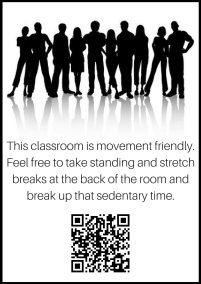
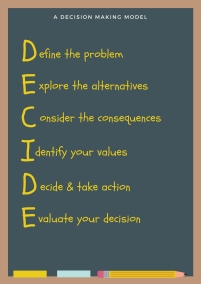
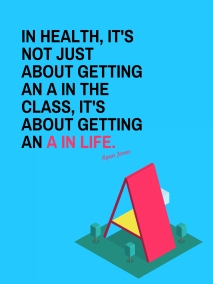
Door Hangers: I love these as an advocacy tool idea. In the past I have used them to spread awareness of hand washing during cold and flu season, but my most recent idea was these meditation hangers. My #OneWord of the year was ‘Calm’ and I got into the habit of doing a daily meditation at my office desk as soon as I arrived at work – I use the awesome CALM app for their guided meditations. These door hangers are great to ensure that not only do I not get interrupted, but it also let’s people know that I am practicing what I preach and aiming to manage my stress levels.
Download your door hangers here.

Class Resources: Sometimes when I’m feeling super creative, Word or Google Docs simply won’t do. The ease in Canva allows me to create tables, embed images, change fonts and share my documents is the reason why it’s my go-to nine times out of ten. This simple activity below is one which I use in class whenever we are looking at terminology or definitions. Here’s a recent activity in which we introduced and identities, sexuality and other related terms. You can download it here.
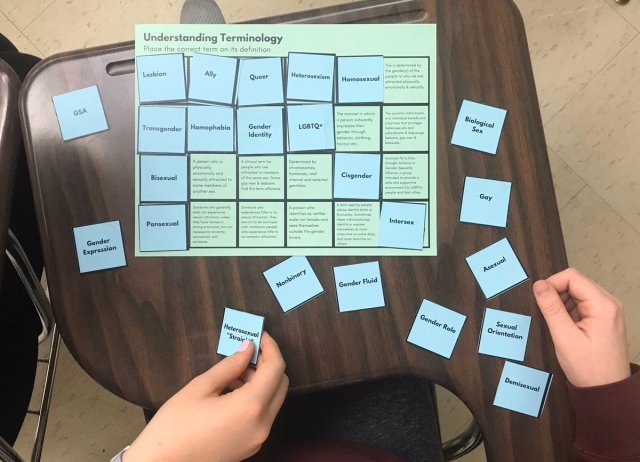
Infographics: My co-worker Andy Horne has had great success encouraging his students to create infographics with his advocacy projects. The great thing with these documents is that you can embed URL links into them and share the infographic as a PDF. This allows students to perhaps research some great websites and of course in the act of locating and refining that information the students are demonstrating their ability to access valid sources of information to enhance health (NHES Standard 3).
Here are some documents that I have created using an infographic template on Canva.
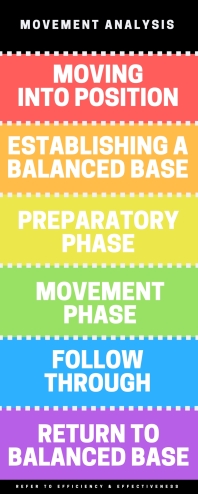


E-Books: I’ve created eBooks for #healthed class but as an Apple fan I use iBooks Author or Book Creator. However, inspired by some documents that Jorge Rodriguez shared a few years ago I played around with creating eBooks. Again, Canva has the free templates that you need, and then as mentioned above you can embed live links, allowing you to send readers to other sites, links to videos or podcasts etc. These can easily be shared as digital files and read on any device, including kindles.
You can click this link and open it in any PDF reader on a Kindle, iPad, computer etc and access all of the live links. I’ve pasted some images of a page from one of my magazines below, but I urge you to check out the interactive magazine version. It was simple to create and might be a great way for you to create packets and eBooks with your students.
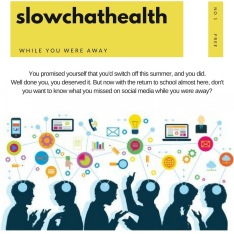


Custom Dimensions: Although the list of free templates are awesome, you can create your own size of image which I’ve experimented with recently.
Inspired by some images that I saw on Pinterest I wanted to add a kinesthetic element into my teaching of decision making. I use the DECIDE model, which I first learned from the textbook Essentials for Teaching Health Education by Sarah Benes and Holly Alperin. I measured the dimensions of the stairs next to my classroom (60″ by 6″) and created my own template and typed out stages of the DECIDE model. I had these enlarged to poster size and laminated. Cut them and stuck them to the risers on the stairways. Now I have students applying the model to scenarios, but instead of having them sitting in class they are moving. It’s novel, it’s memorable and easier to recall.
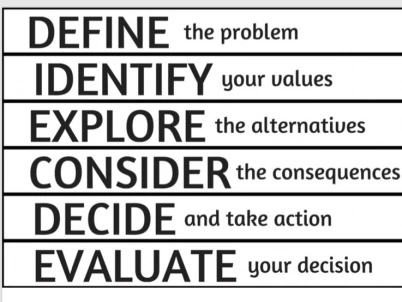
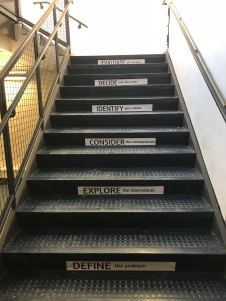
The other custom dimension idea that I had, which I haven’t found a classroom application for (yet) is faces for my iWatch. If you follow my blog you know that I choose a #OneWord for the year which serves to motivate me as I move towards achieving a certain goal. I googled the dimensions of the watch face and created a template upon which I put motivational quotes that encouraged me to be mindful of my goal.
Images are created, exported as a jpg and stored in a photo album on my phone. That album then feeds into the Watch app and becomes my watch face. Easier than it sounds!
(These are jpg images before they went on my iWatch)
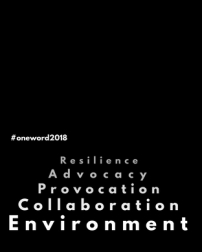
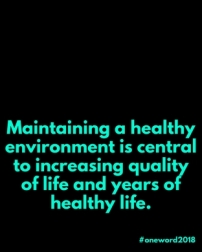
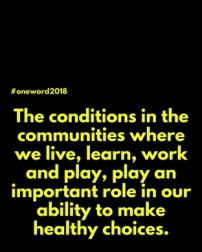
I also recently created a series of watch faces with #BlackHistoryMonth quotes on them and these will remain on my watch for the foreseeable future.
(These are screenshots from my iWatch)
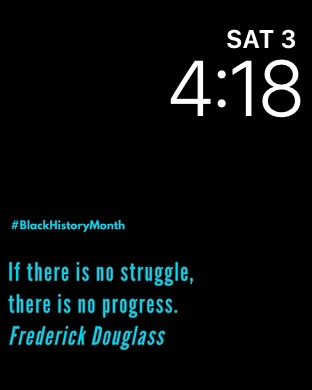

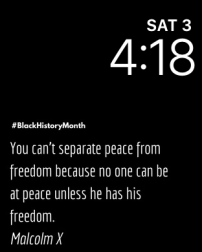
There are obviously so many other uses for Canva. I make all of my blog banners with Canva plus my other examples include my social media banners, praise postcards, birthday cards, coffee mugs, bookmarks and ‘do not disturb’ signs for my kids bedrooms.
Finally, I recently created 21 health related posters to display during our Wellness Week at school. You can download them all for free here. Here are a few examples:
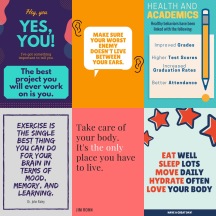
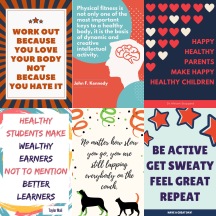
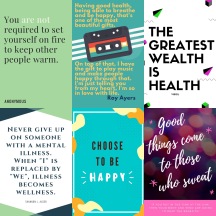
If you liked this post you might also like:
Downloadable Resources: Check out my free Choice Boards, created in Canva.
The Kinesthetic Movement in which I share my top 5 tips for incorporating movement into your classroom.
Environment in which I share my #OneWord for 2018.
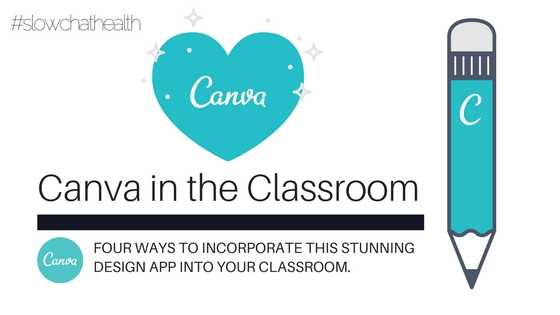
Pingback: A simple and easy way to improve all your teaching resources – felt-tip-pen
Thank you! Canva adds style to my substance. I haven’t run out of ways to use it’s full capabilities in the classroom.
LikeLike
Pingback: More Movement in the Classroom – #slowchathealth
Pingback: The PE Playbook – February 2018 Edition – drowningintheshallow
Pingback: Break Fast – #slowchathealth
Pingback: The Phone Game – #slowchathealth
Love this!
LikeLike
Thanks Kim. I love using Canva – it brings out my creative side!
LikeLike
Pingback: Food Labels – #slowchathealth
This looks great – just joined! Is there a way to share your template for the Food War game cards?
LikeLike
There are 4 blank cards included in the link shared here: https://slowchathealth.com/2018/09/19/food-war/
Does that help?
LikeLike
I was hoping to work with an editable, electronic version… unless I’m missing something and can edit those ones on here? (like I said, I’m new!) Help is much appreciated 🙂
LikeLike
Pingback: Branding Your Conference – #slowchathealth
Pingback: Quoting Students – #slowchathealth
Pingback: #OneWord2020 – #slowchathealth
Pingback: Top Tips for Flu Season – #slowchathealth
Pingback: I Miss My Classroom ;( – #slowchathealth
Pingback: Virtual Classrooms – #slowchathealth
Pingback: Dimensions of Wellness – #slowchathealth
Pingback: Choosing Your #OneWord2021 – #slowchathealth
Pingback: 21st Century Learners’ – #slowchathealth
Pingback: Meet the Teacher – #slowchathealth
Pingback: Choosing Your #OneWord for 2022 – #slowchathealth
Pingback: Free Posters for the Health Classroom – #slowchathealth
Pingback: #OneWord to Rule Them All: A Fresh Take on New Year’s Resolutions – #slowchathealth
Pingback: Claim Your Greatness: Why #OneWord Will Define Your Year – #slowchathealth
Pingback: Claim Your Greatness: Why #OneWord Will Define Your Year - Education