As we enter conference season – at least SEVENTEEN state conferences between now and the end of next month – I thought I would share a creative way to increase the visibility of your event and easily provide all presenters and attendees with the opportunity to share your brand.
I’ve shared on Twitter in the past how my friend Adam Llevo motivated me to create Praise Postcards as a result of reading his blog post on the use of Autocrat. Using Google Forms and AutoCrat, you can create dynamic forms that will produce a Google Doc or PDF file with data submitted from the form. This allows you to easily produce personalized content for anyone who has filled out the details in your Google Form.
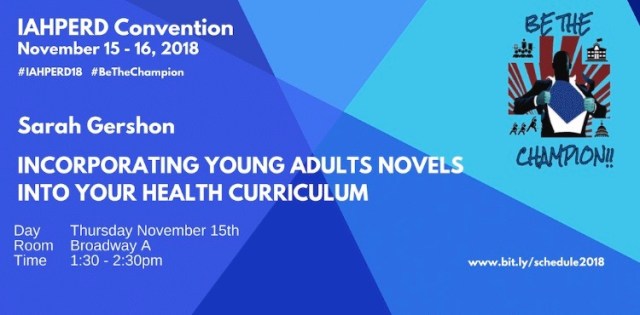
Above is an example of how I used Autocrat to provide each of the presenters at the amazing IAHPERD conference in St Charles, Illinois with a generic image that they can share on social media platforms and also use it as a slide in their session.
- Firstly I created this template (see below) using CANVA, but the template could be created using other means. I just really love using CANVA. You’ll note the words that are inserted in between the << >>. The way the template links to your Google Form data is by bracketing words <<like this>>.

2. Secondly I created a Google Form that asked the information that I needed to populate the template. I also asked for the email address so that Autocrat could automatically send the newly created slide back to the person completing the form.
In the form I added drop down questions that allowed presenters to identify the name of their room, and the time slot that they were presenting. Once submitting the form, presenters receive the following message:
 You’ll notice that the message has been personalized instead of the generic “Thank you for your response” and includes a link to further information relevant to the presenter – this could be a link to your website, or the schedule for the conference, or even send people to a sponsors site or additional questionnaire.
You’ll notice that the message has been personalized instead of the generic “Thank you for your response” and includes a link to further information relevant to the presenter – this could be a link to your website, or the schedule for the conference, or even send people to a sponsors site or additional questionnaire.
I have also ensured that the the color scheme used in the Google Form is that same as the other templates mentioned in this blog post. This ensures that the ‘look’ remains constant across each image.
Next, I went through the steps of the Autocrat job that allowed the Google Form to populate the template. Now this was a slow process in that it had been a while since I had used Autocrat so I made a few errors along the way until I was able to produce what I was looking for. This document reminded me of the steps that I needed to take in order to get everything just right before running the job.

Once the job was run, presenters received this email. Again, using the <<words>> I was able to personalize this email response using
- <<name>>
- <<day>>
In the grey box there is a link to the completed Google Slide that can be edited if need be. This slide can then be inserted into a presentation, or converted into an image to be shared on social media. Imagine if ALL of your presenters bombarded social media using your ‘brand’ and using the hashtags for the conference. You’ll be ‘trending’ all over the Twittersphere!
TAKE THE SURVEY YOURSELF TO SEE HOW EASY THIS PROCESS IS.
In addition to these simple Google Slides I also used CANVA to create Twitter headers. CANVA has a range of free templates and the ‘Twitter Header’ template is easy to use and is already spaced out so that you don’t put images or text in the wrong place. I created a Twitter header for presenters and attendees in addition to putting one on the IAHPERD twitter account.
With state AHPERD’s embracing technology, some more swiftly than others (!), this is an easy way to create a brand image, that speaks to your technologically literate members, and provides your most tech-phobic members with a safe, non-scary way to engage in a tech tool.
If you have any questions about how to do this for YOUR state convention, please don’t hesitate to get in touch with me.
If you want to know more about the ways in which Google Apps for Education can help you be more productive you should definitely check out CHARGED UP EDUCATION from Adam Llevo.
If you liked this, you really MUST read Canva in the Classroom in which I share creative ways that Canva can add style to your substance. Canva for Work users (the premium version of Canva) has some great elements, including the ability to share creations as GIF’s and movies.

Pingback: Teacher Appreciation Week – #slowchathealth
Pingback: Teacher Appreciation Week 2024 – #slowchathealth